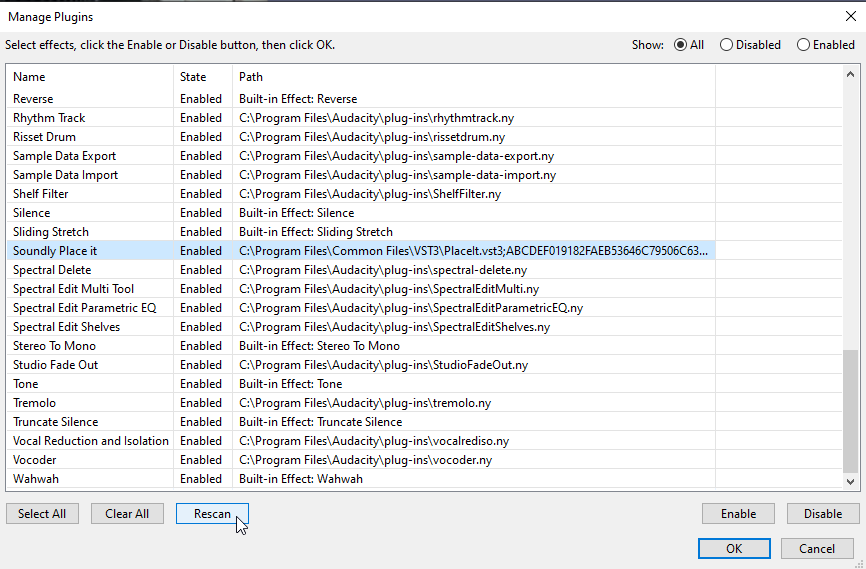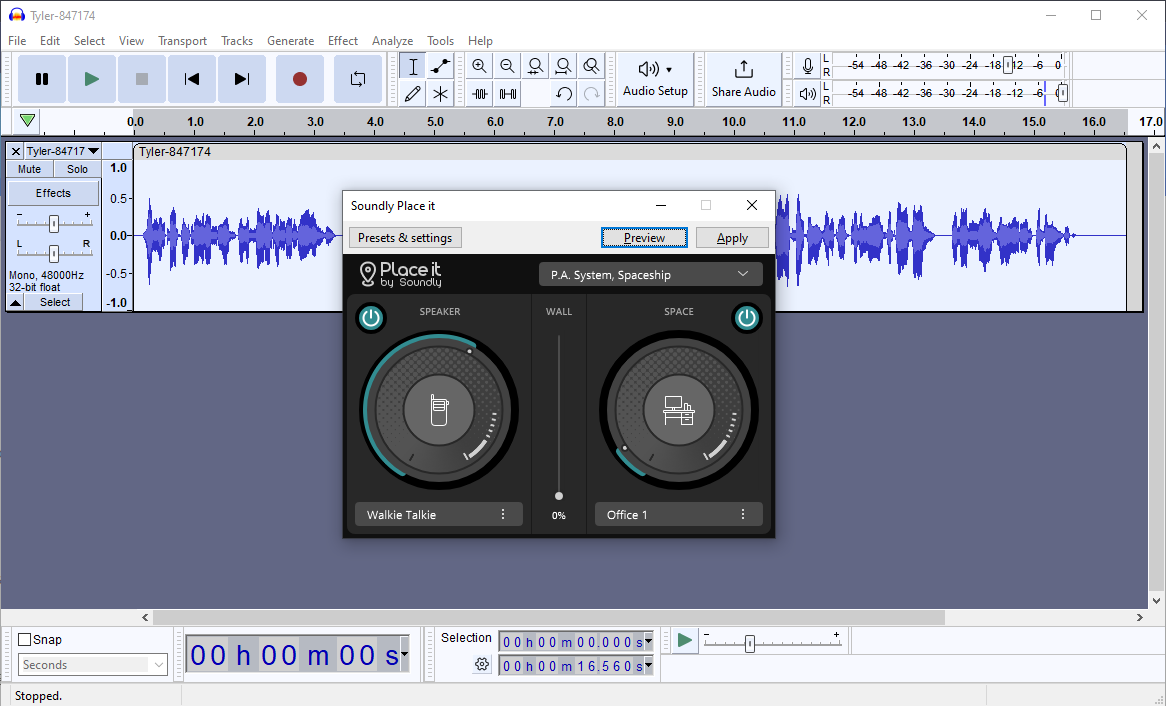From Revoicer, via Audacity and the free Soundly VST-plugin PlaceIt to a game of your choice.
Download the PlaceIt plugin at https://getsoundly.com/tools/
Download Audacity at https://www.audacityteam.org/download/
Run the installer (Windows) for th VST-plugin, then move the file “PlaceIt.vst3” from “C:\Program Files\Common Files\VST3” to “C:\Program Files\Audacity\Plug-Ins”.
Open Audacity, choose Plugins and do a rescan.
Record some voice lines and select the clip, then use PlaceIt from effects.
Have fun!